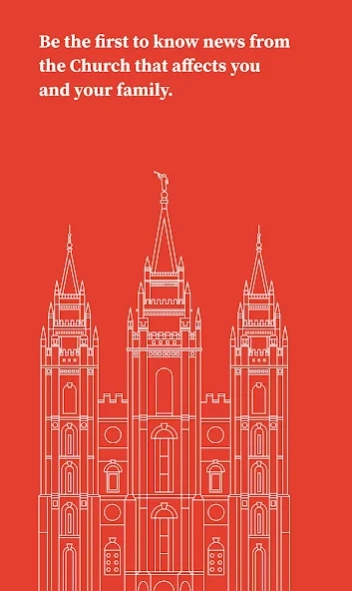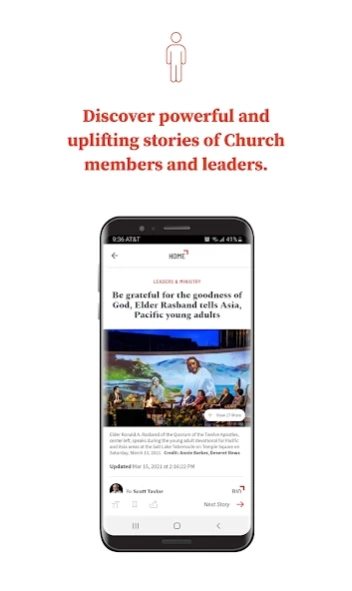Church News 1.6.3
Free Version
Publisher Description
Church News - News about The Church of Jesus Christ of Latter-day Saints.
Stay informed and inspired with the Church News app, which puts our worldwide coverage of The Church of Jesus Christ of Latter-day Saints right into your pocket. As “A Living Record of the Restoration,” this simple and easy-to-use app will be your source for all the news, growth and ministry of The Church of Jesus Christ of Latter-day Saints.
With the Church News app, you’ll have immediate access to powerful and uplifting stories of Church members and leaders alike, as they engage in the work of the Restoration throughout the world. You will also be able to stay apprised of the latest information about Church announcements, callings, General Conference and temples across the globe.
The app provides news and information around topics such as Living Faith, Leaders & Ministry, History Revisited, Members and more. It’s now easier than ever to find the inspiring stories or latest news you are looking for about the Church.
The Church News is an official publication of The Church of Jesus Christ of Latter-day Saints. Jointly published with the Deseret News, its content supports the doctrines, principles and practices of the Church.
About Church News
Church News is a free app for Android published in the Newsgroup Clients list of apps, part of Communications.
The company that develops Church News is Deseret News. The latest version released by its developer is 1.6.3.
To install Church News on your Android device, just click the green Continue To App button above to start the installation process. The app is listed on our website since 2024-04-12 and was downloaded 1 times. We have already checked if the download link is safe, however for your own protection we recommend that you scan the downloaded app with your antivirus. Your antivirus may detect the Church News as malware as malware if the download link to com.thechurchnews.android is broken.
How to install Church News on your Android device:
- Click on the Continue To App button on our website. This will redirect you to Google Play.
- Once the Church News is shown in the Google Play listing of your Android device, you can start its download and installation. Tap on the Install button located below the search bar and to the right of the app icon.
- A pop-up window with the permissions required by Church News will be shown. Click on Accept to continue the process.
- Church News will be downloaded onto your device, displaying a progress. Once the download completes, the installation will start and you'll get a notification after the installation is finished.